I found a layout that I really liked from the Philofaxy blog. Here's the link: http://philofaxy.blogspot.com/p/diary-inserts.html
Even though I have A LOT of A5 paper cut, I wanted to see how it works printing on regular letter paper. Let me tell you, it was an adventure. One I lost sleep over. One which my husband laughingly calls "pathetic."
There are some amazing tutorials on how to print double sided. My printer has that function. I can get things to print double sided without an issue. But to print booklet style? No go. I literally spent hours trying to get it to work. I read numerous tutorials. But, I didn't see any that were for my particular issue.
I even called Staples to see how much it would cost to have them print it for me. And it really wasn't that much, (Around $20.) But, seeing that I had the ink and the paper and the hole punch... I just couldn't justify spending the money when I had everything I needed to print them here.
I had downloaded them in Word, and had everything all laid out how I wanted, but it just wouldn't work.
I had my husband try for a while. He couldn't get it. Finally, I just decided to give it up for the night, but I couldn't get my brain to turn off. I just knew there had to be a way to do it! Page ranges!
So, as I was supposed to be sleeping, it finally came to me. At 3:30 AM. I really should've just gotten up and tried it right then and there, but I talked myself into waiting until morning. Which, was probably a bad idea, because I STILL couldn't go to sleep.
Anyway, when I got up, I was still pretty fuzzy headed even after my second cup of coffee... I had to write down my page ranges.
And adjust my printer settings:



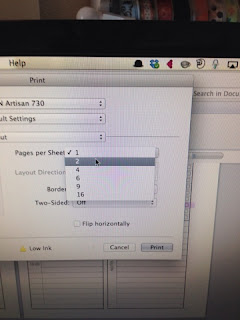


No comments:
Post a Comment